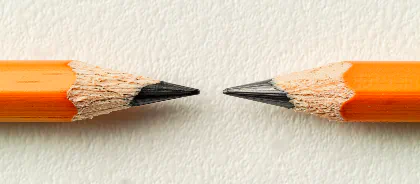New Mac Widget: QR Code Generator
- Development
- May 20, 2008
 With the advent of the smartphones, tools used before in the most random areas end up coming to a phone near you. QR codes
are one of these examples. The QR (or Quick response) codes are a matrix, a barcode in 2D, initially created for tracking packages and car parts. However they rapidly infiltrated various other areas, like our phones.
With the advent of the smartphones, tools used before in the most random areas end up coming to a phone near you. QR codes
are one of these examples. The QR (or Quick response) codes are a matrix, a barcode in 2D, initially created for tracking packages and car parts. However they rapidly infiltrated various other areas, like our phones.
Celular phones with cameras and the right software (N95 has this native, iPhone has some apps coming along) can scan these codes and decode the text in it. This has been more and more used to send links to phones, avoiding the whole hassle of typing, which is great for installing new softwares or loading bookmarks.
 Other uses involve for example personal cards, where you can print a code on your card that holds all the info of the actual card, like, name, mail and phone, just scan the code and you are ready to go. Nokia has a solution similar to this called Nokia Mobile Codes.
Other uses involve for example personal cards, where you can print a code on your card that holds all the info of the actual card, like, name, mail and phone, just scan the code and you are ready to go. Nokia has a solution similar to this called Nokia Mobile Codes.
This QR Generator here, is a simples mac dashboard widget, you just paste the text or URL you want to convert in the field, you can then generate the code and scan it to your phone.
To install it follow this link (Only for Mac OS X)
Future versions
This version of the widget uses a web connection to access a remote generator, in future I want this all to be done locally. Further along i will try to implement a “save as” routine so you can save this image and use it elsewhere, as well as generating bigger codes with more info.